Introduction / About CAIP

Lesson Video: 8 mins
How do you move through the Exam Prep Seminar? It is quite easy once you know how it is organized. Let me help with these point by point instructions and through this video.
1. Once registered you will have a link to the CAIP Exam Prep Seminar/Course page with a brief seminar introduction and below, 10 video Lessons/ Modules to access. The first two lessons cover a Welcome from Robert Wong and Navigating the Seminar. The remaining 8 lessons explore CAIP technical competencies. It would be best to bookmark this link for future access to and from the Seminar, Topics and Forum, if you get lost.
2. Each Lesson comes with a Video overview (30-50 mins) and downloadable PowerPoint slides (PPTX) to follow along with the video. The slide deck allows access to hyperlinks for additional learning (See View Slides button). For some Lessons you are invited to complete exercises and share with fellow CAIP candidates using the Forum, although I sometimes refer to them as Chats (See View Forum button).
3. Under each Lesson, there are two additional Topics. One topic includes Practice Questions to complete and the second topic is Questions Feedback.
4. Each Practice Questions Topic includes a short video (2-6 mins) and downloadable slides (PDF).
5. Each Question Feedback Topic includes a video (10-30 mins) where the answers are presented and discussed along with downloadable slides (PDF).
6. There is a suggested sequence to the Lessons although you may customize the order for your needs
7. At the bottom of a Lesson page, there are coloured navigation buttons to Previous Lesson, Next Lesson or Back to Seminar/Course.
8. At the bottom of a Topic page, there are coloured navigation buttons to Previous Topic, Next Topic or Back to Lesson.
9. Finally, when you click the Mark Complete button at the bottom of the Lesson and Topic pages, your seminar progress will show up at the top of each page and on the CAIP Exam Prep Seminar/Course page.
Review the video then take a tour yourself. Now launch yourself into the seminar!